If you’re seeking answers and guidance on how to fix those flickering lights, you’re in the right place!
In this article, we’ll help you understand the reasons behind lights flickering in your house and walk you through some simple troubleshooting steps with additional safety tips!
Plus, we’ll highlight when it’s best to call an electrician for safety. Knowing when to seek help can prevent hazards and keep your home safe.
Flickering lights in your home can stem from simple issues like a loose bulb or more complex wiring problems. While some fixes are easy, others may require a closer look to ensure safety. This article will help you troubleshoot and resolve flickering lights, keeping your home bright and secure.
1. Flickering lights in house from poor fixture connections
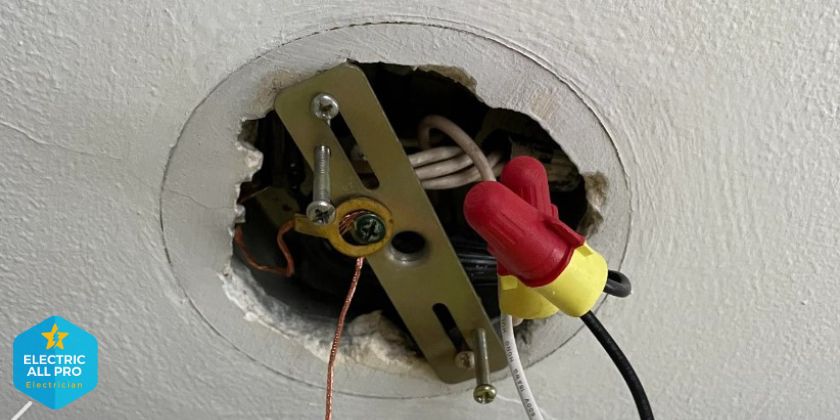
If you notice flickering lights or dimming at random—especially when a flickering light bulb acts up when the fixture is bumped or when there are vibrations in the house, like from a closing door—it could be due to a loose connection in the light fixture. Over time, connections in light fixtures can become loose from regular use, vibrations, or simply aging, which causes the lights flickering in the house as they lose power briefly and flicker.
Instructions for Fixing a Loose Connection that Causes Flickering Lights
1. Turn Off Power: Before you begin, ensure the power is turned off at the circuit breaker to avoid electrical shock.
2. Check the Bulb:
- Carefully remove the bulb from the socket by turning it counterclockwise.
- Inspect the bulb for any signs of damage.
- Reinsert the bulb, making sure it is screwed in securely by turning it clockwise until snug.
3. Inspect Wiring Connections:
- Remove the light fixture cover, if necessary, to access the wiring.
- Check for any loose wire nuts or connections. Ensure all wires are properly secured and connected.
- If any wires are loose, reconnect them and secure with wire nuts.
4. Replace the Cover: Once everything is secure, replace any fixture covers you removed.
5. Restore Power: Turn the power back on at the circuit breaker and test the light fixture.
Safety Tip: Always ensure the power is completely off before working on any electrical fixture. Use a voltage tester to double-check that the wires are not live before touching them. If you’re wondering why are your lights flickering, and feel unsure about handling electrical components, it’s best to consult a qualified electrician.
2. Flickering lights caused by damaged or faulty wiring

Imagine you’re in the living room, and every time you turn on multiple lights or plug in an appliance, some of the lights start flickering or even go dim. You might find yourself asking, “why are my lights flickering?” This could be a sign of damaged or faulty wiring in your home. A common symptom homeowners notice is lights flickering in the house or dimming when there’s a higher demand on the electrical system. Faulty wiring can’t handle the load properly, causing an unstable flow of electricity to your flickering light bulbs.
Troubleshooting flickering lights due to faulty wiring
Steps to Take:
- Reduce Electrical Load: Unplug any unnecessary appliances or devices to ease the strain on your electrical system until the issue is inspected.
- Check for Other Symptoms: Look for additional warning signs, like burning smells, outlets or switches that feel warm, or frequent tripped breakers.
- Avoid DIY Fixes: Damaged wiring is dangerous and can lead to electric shocks or fires. Avoid trying to inspect or repair wiring yourself.
- Call a Licensed Electrician: Contact a qualified electrician to inspect your wiring and determine the cause of the flickering lights. It’s essential to have a professional diagnose and fix the problem to keep your home safe.
Safety Tip: Always wear rubber-soled shoes and work in a dry area when handling electrical appliances. If you have any doubts about your ability to safely repair electrical issues, prioritize safety and call a professional. Never attempt repairs with the power on, and ensure that the circuit is de-energized before working on any wiring.
3. House lights flickering from voltage fluctuations

Voltage fluctuations are changes in the voltage levels within an electrical system. These variations can cause an inconsistent power supply and potentially damage electronic devices, often leading to flickering lights. Here are the common causes:
- Power Supply Issues: Problems with the main power grid or faults in the distribution system can lead to fluctuating voltages.
- Overloaded Circuit Breakers: When too many devices draw power from a single circuit, it can overload the breaker, causing it to trip and result in sudden voltage drops.
- Dimmer Switch Malfunction: Faulty dimmer switches can cause inconsistent voltage levels, leading to flickering lights n the house and potential damage to connected devices.
- Power Surges or Outages: Sudden increases in voltage (surges) can occur during storms or when heavy machinery starts up. Power outages cause abrupt drops in voltage.
Example Situation: Let’s say you notice your lights flickering and your computer frequently restarting – these are signs of potential voltage fluctuations in your home. Here’s what to do:
- Identify the Source:
- Does the light flickering occur with specific devices or throughout your entire house?
- If it’s isolated, the problem might be with that device or its circuit.
- Examine Dimmer Switches:
- Is the flickering linked to lights on a dimmer switch? Consider replacing the switch or using compatible bulbs.
- Check for Power Surges:
- Install surge protectors on sensitive electronics to prevent damage from power surges.
- Consult a Professional:
- If the issues persist, contact a licensed electrician to investigate and resolve the underlying causes of why are your lights flickering.
Safety Tip: When dealing with any signs of damaged or faulty wiring, avoid touching outlets, switches, or cords that show signs of wear, feel warm, or emit any unusual smells. Never attempt to open electrical panels or inspect wiring yourself, as this can be extremely dangerous. Always prioritize safety by keeping the area clear of flammable items and calling a licensed electrician to handle the issue professionally.
4. Capacitor and Ballast issues causing lights flickering in house

Ballasts are essential components in fluorescent lighting systems. They regulate the current to the lamps, provide the necessary starting voltage, and ensure steady operation. Without a proper ballast, fluorescent lights may flicker, buzz, or fail to start. Capacitors work alongside ballasts, helping to improve efficiency and stabilize the electrical current.
Faulty Ballast: A common issue with fluorescent lights is a faulty ballast, which can lead to dim lighting, flickering lights, or a complete failure to light up.
Identifying ballast issues when lights are flickering
Example Situation: If you notice your fluorescent light flickering or buzzing, especially with a delay in fully lighting up, it could be due to a faulty ballast or capacitor. These components regulate the current, and when they’re worn out, they can’t keep the flickering light bulb steady.
Steps to Address the Issue:
1. Turn Off the Power: Before doing any work, ensure the circuit breaker is turned off to avoid electrical shock.
2. Remove the Light Fixture:
- Carefully take down the fluorescent light fixture from its mounting.
- Disconnect the wiring harness attached to the fixture.
3. Inspect the Ballast:
- Look for any signs of damage, such as leaks, burnt areas, or unusual noises.
- If the ballast is faulty, it will likely need to be replaced.
4. Replace the Ballast:
- Disconnect the old ballast by unscrewing it from the fixture and removing the wires.
- Install the new ballast by connecting the wires according to the manufacturer’s instructions.
- Secure the ballast in place.
5. Reassemble the Fixture:
- Reattach the light fixture to its mounting and reconnect the wiring harness.
6. Turn On the Power: Restore power from the circuit breaker and test the light.
Safety Tip: Always wear insulated gloves and safety goggles when working with electrical fixtures. If you are unsure or uncomfortable with any part of the process, consult a qualified electrician to ensure safety and compliance with local electrical codes.
5. Choosing the right bulbs to prevent flickering lights

Bulb type refers to the specific kind of light bulb used in a fixture, which can include incandescent, LED, halogen, or fluorescent bulbs. Each type has its own energy efficiency, lifespan, and light quality. The age of a bulb is also important; older bulbs may not perform as well and can be more prone to failure or safety hazards.
How to check bulb type and age to avoid flickering lights
1. Identify the Bulb Type: Look at the bulb itself for labeling. Check the base shape, wattage, and any logos indicating the type (e.g., LED, CFL).
2. Check the Age: If possible, find the manufacturing date on the bulb packaging or the bulb itself. For installed bulbs, note how long they’ve been in use; most bulbs should be replaced every 1-3 years, depending on the type.
(insert a graph of bulb lifespan according to type)
3. Assess Performance: If the bulb is flickering, dimming, or has a reduced light output, it may be time to replace it.
Example Situation: Imagine you have a light bulb that started flickering in your house. You decide to check the bulb. Upon examining it, you find it’s an old incandescent bulb that’s been in use for over two years. Given its age and performance issues, it’s wise to replace it with a more energy-efficient LED bulb.
Pro Tip: For the most energy-efficient lighting, consider using LED bulbs. They consume significantly less power, last much longer than traditional incandescent or fluorescent bulbs, and produce minimal heat, making them cost-effective over time. If you’re unsure about the best type of LED bulb for your fixtures or needs, contact your local electrician for advice on the ideal lighting solutions for your home.
6. Light flickering due to dust in fixture contacts

Light fixtures rely on electrical contacts to function properly. Over time, these contacts can accumulate dirt, dust, or corrosion, leading to poor connections. This can cause flickering lights, inconsistent performance, or complete failure of the fixture.
Moisture or Condensation: Light fixtures, especially those not designed for outdoor use, can accumulate moisture or experience condensation. This can create a short circuit or corrode the electrical contacts, posing a safety hazard and reducing the fixture’s lifespan.
Preventing flickering lights with proper light fixture maintenance
Example Situation:
Imagine you’re in the hallway, and one of the lights keeps flickering no matter how many times you replace the bulb. You notice that the lights flickering in the house happens only with this particular light, and sometimes gently twisting the flickering light bulb seems to help, if only for a moment.
This could be due to dirty or corroded contacts in the light fixture where the bulb connects, which interrupts the flow of electricity. A symptom to look for is a bulb that feels loose or inconsistent in one fixture even when it’s screwed in tightly. Cleaning the contacts carefully (with the power off) or calling an electrician can help restore steady lighting.
Steps to Address the Issue:
1. Turn Off Power: Before doing any maintenance, switch off the power to the fixture at the circuit breaker to ensure safety.
2. Remove the Fixture: Carefully detach the light fixture from the ceiling. Take note of how it is connected, so you can reattach it correctly.
3. Inspect Contacts: Look at the electrical contacts for any signs of dirt, dust, or corrosion. Use a soft cloth or a small brush to gently clean the contacts. For corrosion, you may use a contact cleaner if necessary.
4. Check for Moisture: Inspect the inside of the fixture for any signs of moisture or condensation. If you find moisture, let the fixture dry completely before proceeding. You may want to enhance ventilation or seal any gaps to prevent future moisture buildup.
5. Reattach the Fixture: Once everything is clean and dry, reattach the fixture, ensuring all connections are secure.
6. Restore Power: Turn the power back on at the circuit breaker and test the light to ensure it operates properly.
Safety Tip: When cleaning a flickering light bulb or fixture, always turn off the power at the circuit breaker first to prevent electric shock. Use a voltage tester to confirm there’s no live current, and avoid using water or damp cloths directly on electrical components. If unsure, consult a professional electrician.
7. Flickering Lights caused by Arc Faults

Arc faults happen when electricity jumps between wires, often due to damaged insulation, loose connections, or faulty appliances. This can create sparks that may lead to fires if not caught early.
How to Handle Arc Faults:
- Watch for Warning Signs: Keep an eye out for flickering lights, circuit breakers that trip frequently, or scorch marks on outlets and wires. These can be signs of an arc fault and could explain why lights are flickering in your house.
- Install Arc-Fault Circuit Interrupters (AFCIs): Consider installing AFCIs in bedrooms and living areas. These devices can automatically cut power if they detect an arc fault, which can help prevent fires and stop flickering light issues.
- Check Your Wiring: Regularly inspect your home’s wiring and any electrical appliances, especially if your home is older. This can help reduce the risk of a flickering light bulb caused by arc faults or other wiring issues.
- Take Action Quickly: If you suspect an arc fault, immediately unplug any devices from the affected outlet and turn off the power at the main breaker. It’s best to call a licensed electrician to take a closer look to prevent ongoing light flickering.
Example Situation: Let’s say you notice the lights in your living room flicker every time you use a specific outlet. After a few days, the circuit breaker trips. This could indicate an arc fault due to a damaged wire or a loose connection.
What to Do: Unplug everything from that outlet, turn off the power from the main breaker, and call a licensed electrician to investigate and fix the problem.
Safety Tip: Always put safety first: if you’re not comfortable dealing with electrical issues, it’s wise to hire a professional. Also, avoid using extension cords as a permanent fix, as they can increase the risk of arc faults.
8. Light flickering due to faulty neutral wire

Neutral wire connection issues can lead to serious electrical problems, including malfunctioning appliances and electrical hazards. Here are some common types of issues:
- Loose Neutral Wire Connection: A loose connection can create arcing or intermittent power, often causing lights flickering in the house and potential damage to appliances. Flickering light bulbs can be an early warning sign of this problem.
- Loose Neutral Wire at Electrical Panel: If the neutral wire is not securely connected at the electrical panel, it can cause a voltage imbalance, leading to equipment malfunction, overheating, or lights flickering. When you wonder, “why are my lights flickering?” this could be one possible reason.
- Open Neutral Wire: An open neutral means there is a break in the neutral wire circuit, which can create dangerous conditions, such as live voltage on metal surfaces, risking electric shock. This issue might also explain why you’re experiencing light flickering in various areas of your home.
Example Situation: Imagine you’re in your living room, and every time you turn on a heavy appliance, like a vacuum cleaner or microwave, the lights in that room start flickering or dimming noticeably. You may also notice that this happens in multiple rooms, not just one. This could be due to a neutral wire connection issue in your electrical panel, causing uneven voltage distribution throughout your home. A symptom homeowners can spot is lights flickering or dimming when larger appliances are in use.
Addressing neutral wire problem that causes flickering lights
- Turn Off Power: Before inspecting any wiring, turn off the main power at the circuit breaker to ensure safety.
- Check Connections:
- Inspect outlets, switches, and junction boxes in the affected areas for loose neutral connections. Tighten any loose screws on the neutral wire to help resolve any flickering lights.
- Check the electrical panel for a loose neutral wire. Ensure all connections are secure, especially where the neutral wire is bonded to the bus bar, as a loose connection here can be why lights are flickering in your house.
- Test for Voltage: Use a multimeter to check if there’s any voltage present on the neutral wire. If the reading is high, there might be an open neutral condition, which can cause flickering light issues.
- Look for Damage: Inspect wires for any signs of fraying, corrosion, or damage. Replace any damaged wires immediately, as faulty wiring can lead to recurring light flickering.
- Consult a Professional: If you’re unsure about any steps or if the problem persists, it’s best to call a licensed electrician for a thorough inspection and repair.
Pro Tip: When dealing with a suspected neutral wire connection issue, avoid touching the electrical panel or wires directly, as faulty connections can cause electric shock or fire hazards. Instead, check for signs like lights flickering when heavy appliances are used. Leaving inspection and repairs to a licensed electrician can help prevent ongoing flickering light bulb issues.
9. Ground fault making lights flicker in house

A ground fault occurs when electrical current strays from its intended path, often due to a short circuit or damage in wiring. This can lead to shock hazards, electrical fires, and equipment damage. Flickering lights can sometimes indicate a ground fault, especially if accompanied by other electrical issues. If you’re wondering why are your lights flickering a ground fault could be the cause, particularly in damp environments where the risk of shock is increased.
Identifying ground faults causing flickering lights
Example Situation: Imagine you’re in the bathroom, and every time you turn on the hair dryer, the lights in the room start flickering or even go out for a second before coming back on. You might also notice that this happens when using other electrical devices in damp areas, like the kitchen or laundry room. This could be a sign of a ground fault in the wiring, where electricity is unintentionally traveling to the ground due to moisture or damaged insulation. A symptom homeowners can spot is flickering lights or brief outages when using appliances in wet areas.
Steps to Address Ground Faults:
- Safety First: Before troubleshooting, turn off the power to the affected circuit at the breaker box to prevent electric shock.
- Check Light Fixtures:
- Ensure the light bulbs are securely screwed in and check for any burnt-out bulbs that need replacement.
- If the bulbs are fine, inspect the light fixture for any signs of damage or loose connections.
- Inspect the Nearby Outlet:
- Check the outlet where the appliance is plugged in for visible signs of damage, such as burn marks or frayed wires.
- Ensure that the outlet is properly grounded, as a loose ground can lead to lights flickering in the house.
- Look for Moisture: If the outlet or light fixture is near a source of water (like a sink), inspect for any moisture that might be causing a ground fault.
- Reset the Breaker: If everything appears secure, reset the circuit breaker. If the flickering continues or the breaker trips again, there may be a ground fault.
- Test with a Multimeter: If you have one, use a multimeter to check for voltage fluctuations at the outlet. Inconsistent readings can indicate a ground fault.
- Call a Professional: If the issue persists, or if you’re unsure about any steps, contact a licensed electrician to further diagnose and repair the issue.
Safety Tip: When identifying or addressing ground faults, always avoid using electrical devices near water or in damp areas, as ground faults can increase the risk of electric shock. Never attempt to handle faulty wiring yourself; instead, look for signs like flickering lights or brief outages in damp locations, and call a licensed electrician to inspect and resolve the issue safely.
10. My my lights flickering from electrical panel issues
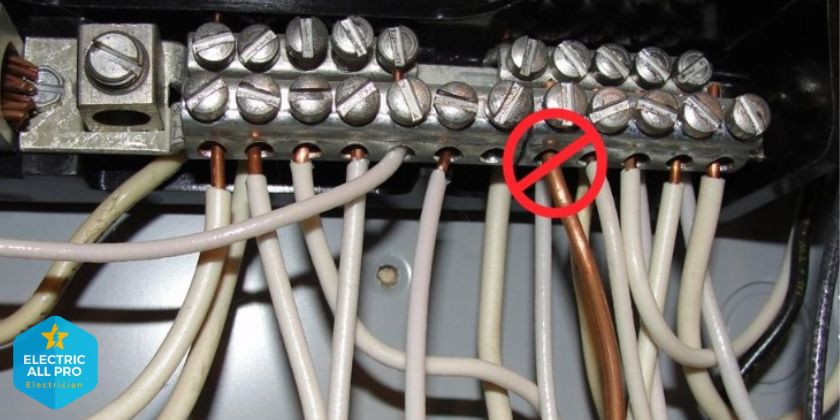
An electrical panel, also known as a breaker box, is the central hub for your home’s electrical system. It distributes electricity from the main supply to various circuits throughout your home. Two common issues that can arise with electrical panels are loose connections and faulty circuit breakers, both of which can lead to flickering lights and other electrical disruptions.
Loose Connections: Over time, connections within the panel can become loose due to thermal expansion, vibration, or corrosion. Loose connections can cause intermittent power loss, lights flickering in house, or even overheating, leading to potential fire hazards.
Faulty Circuit Breaker: Circuit breakers are designed to trip and shut off power when there’s an overload or short circuit. A faulty breaker may fail to trip, posing risks of overheating and fire, or it may trip frequently, disrupting power supply and indicating an underlying issue that could be behind why are your lights flickering.
Guide to addressing flickering lights at the electrical panel
Example Situation: If you notice widespread flickering or dimming lights whenever you use large appliances, along with a buzzing sound from the electrical panel, it could indicate an issue with the electrical panel like a loose connection or overloaded circuit. These symptoms suggest the panel may be struggling to handle the load.
Steps to Address Electrical Panel Issue:
- Turn Off Power: Before inspecting the electrical panel, turn off the main power switch to ensure safety.
- Inspect Connections: Open the electrical panel and carefully check for any visibly loose wires. Gently tug on each wire to see if any are loose.
- Check Circuit Breakers: Look for any breakers that appear damaged or have tripped. A breaker that trips often may be faulty and responsible for a flickering light bulb or other issues.
- Tighten Loose Connections: If you find any loose connections, use a screwdriver to tighten them. Ensure you’re using the appropriate tools and techniques to avoid damage.
- Replace Faulty Breakers: If you identify a faulty breaker, consider replacing it. Turn off power to that specific circuit and carefully follow the manufacturer’s instructions for replacement.
- Consult a Professional: If you’re unsure about any steps or find significant damage, it’s best to contact a licensed electrician for assistance.
Safety Tip: Wear Appropriate Personal Protective Equipment (PPE). When handling an electrical panel, always wear safety gear, such as insulated gloves and safety goggles. This helps protect you from electric shocks and flying debris if something goes wrong. Ensure your work area is dry and free of any conductive materials to minimize risks. If you feel uncomfortable or unsure at any point, do not hesitate to call a professional.
Other Issues: Power grid problems making lights flicker

Flickering lights in your home can sometimes be attributed to power grid issues, particularly problems with transmission lines or substations. Transmission lines carry electricity from power plants to substations, which then distribute it to homes and businesses. If there are issues such as downed lines, overloaded circuits, or equipment malfunctions at the substation, it can lead to fluctuations in voltage, resulting in flickering lights or intermittent power supply. If you’re asking yourself “why are my lights flickering?” it might be due to external factors like these.
Steps to identify flickering lights due to power grid issues
Example Situation: You notice that lights in your home flicker intermittently, especially during peak usage times, like in the evening when many appliances are in use. This can be an indicator that lights flickering in house is related to power grid strain rather than a problem with your home’s wiring.
- Observe Patterns: Take note of when the flickering occurs. Is it happening at specific times or during certain weather conditions (like storms)?
- Check Neighbors: Ask your neighbors if they are experiencing similar issues. If they are, it’s likely a problem with the power grid rather than just a flickering light bulb in your home.
- Inspect Your Equipment: Ensure that your own electrical devices and connections are not the cause of the flickering. Unplug sensitive electronics during flickering incidents to prevent potential damage.
- Contact Your Utility Provider: If the flickering persists and your neighbors report the same issue, contact your local utility provider to report the problem. They can check for issues with transmission lines or substations causing light flickering across multiple homes.
- Wait for Updates: Utility companies often provide updates on service interruptions or maintenance schedules. Stay informed through their website or customer service line.
Safety Tip: Avoid Working on Electrical Equipment During Flickering Events: If your lights are flickering, avoid using sensitive electronics and refrain from attempting any electrical repairs in your home until the power issue is resolved. Flickering can indicate unstable voltage, which could pose risks of electric shock or damage to your devices. Always prioritize safety first!
Did you find the quick fix you needed to stop your lights from flickering? If not, there may be a bigger issue at play, one that could require the expertise of a professional electrician.
In the next section, we’ll dive into “Fixes Requiring an Electrician” to help you understand when it’s time to call in a pro to ensure your home’s electrical safety.

